Help : macOS Greek - Polytonic
To set up your Mac for typing Polytonic Greek, follow these steps:
1 Go to System Preferences and select Keyboard.


2 Go to the Input Sources tab, make sure Show Input menu in menu bar is selected, and press the + button to add a new input source.
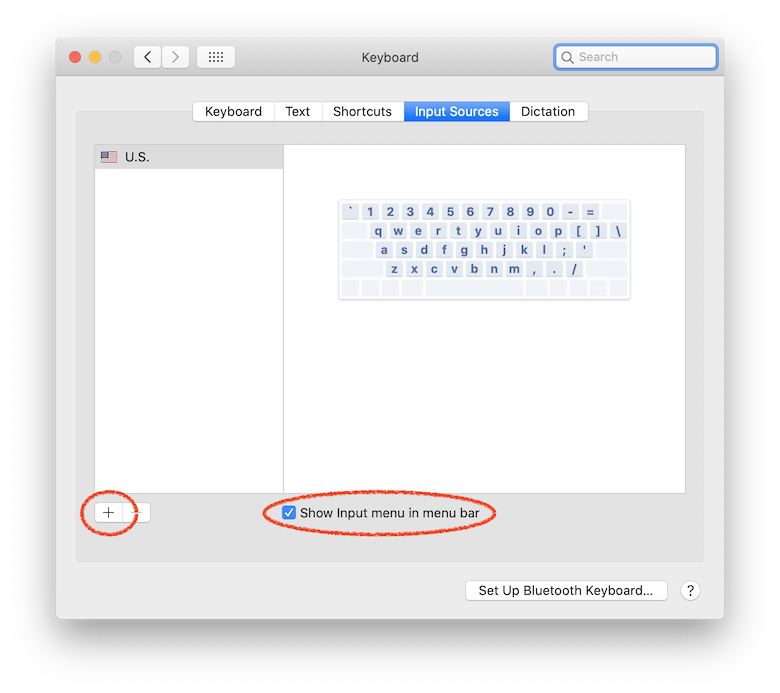
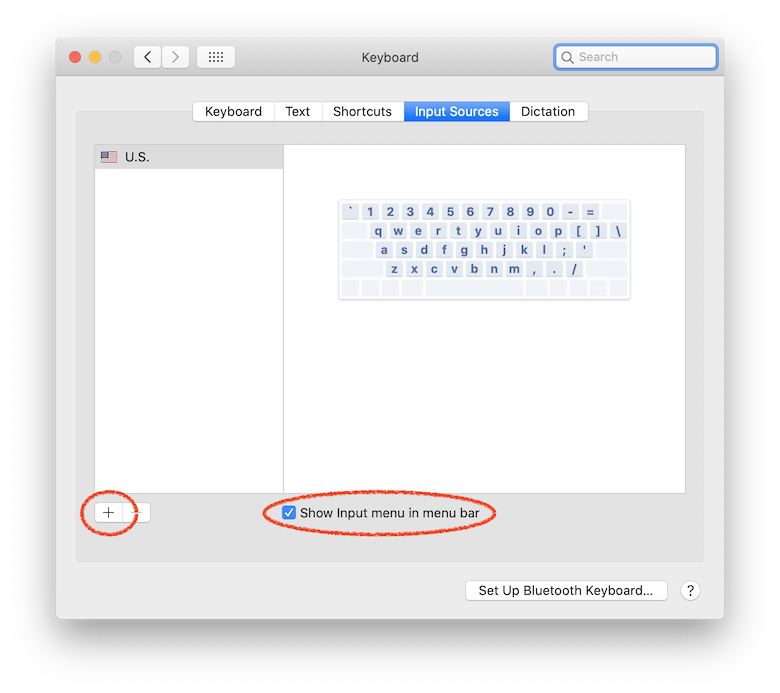
3 Select Greek, then Greek - Polytonic, and then click Add.
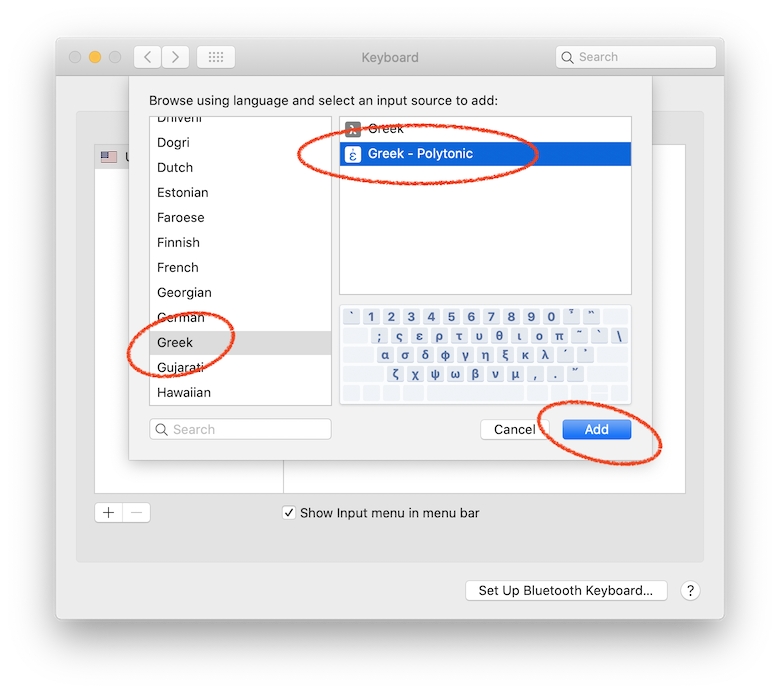
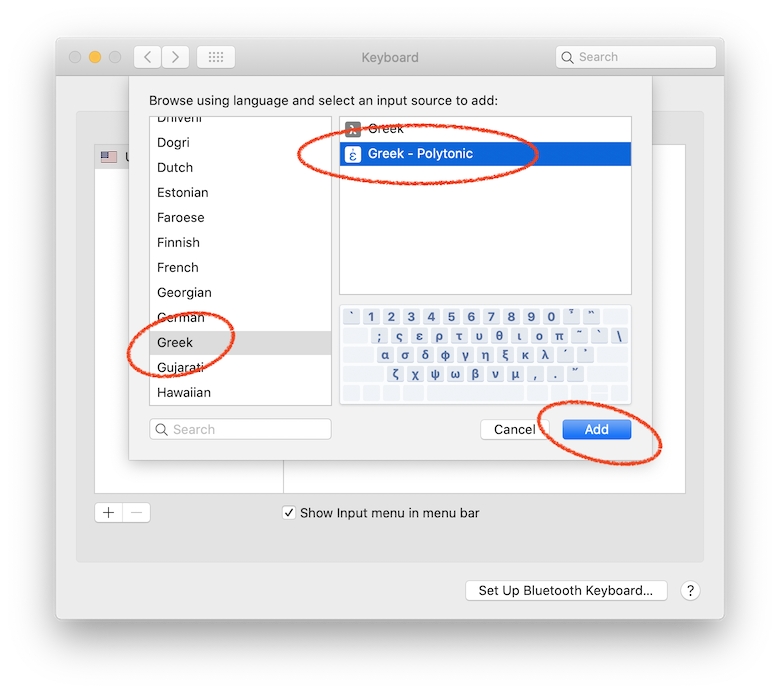
You will now have a submenu in the right of your menu bar for switching between input sources.
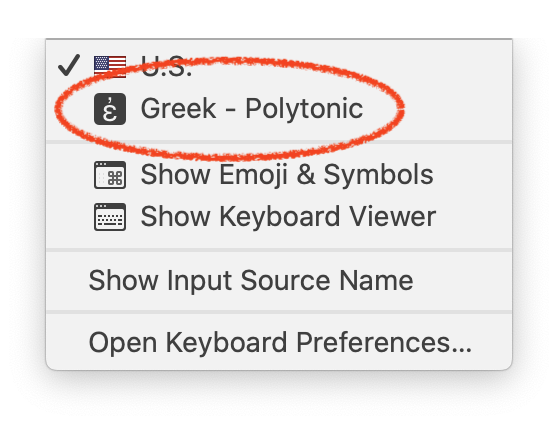
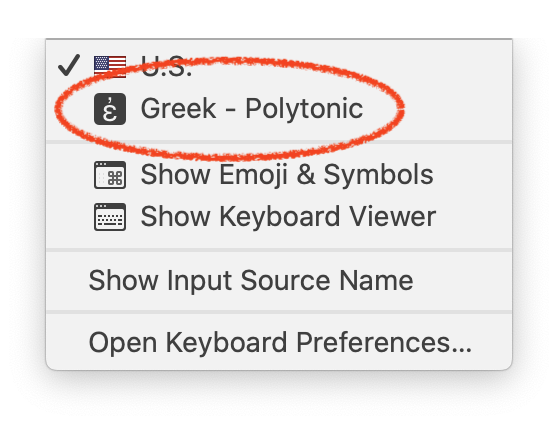
If under System Preferences > Keyboard > Input Sources you also select Use the Caps Lock key..., you can switch between input sources with caps lock without have to use the menu every time.
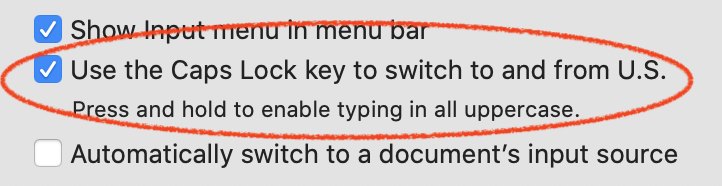
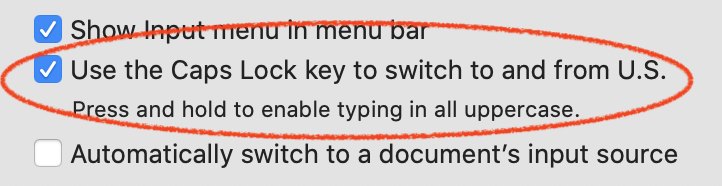
In each chapter, you can always check that you’re typing the characters you want during practice before you start the timed test.